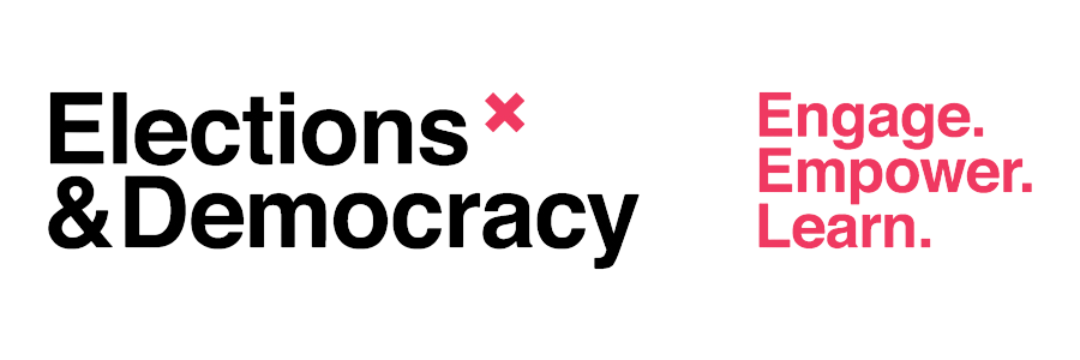Date of publication: January 2021
Visual: White screen with the Elections Canada logo in the bottom right corner. An animated teal line moves across the screen and turns into an X. The X turns sideways, splits and disappears from view. The title, Teaching Elections by the Numbers appears on a white background.
Visual: Live action begins with a medium shot of a woman standing behind a table speaking directly to the camera. On the table is a teacher’s guide.
Rachel: Hi, my name is Rachel Collishaw. I’m a teacher and education specialist at Elections Canada. In this video, I’ll be showing you how you can teach “Elections by the Numbers.”
How does youth voting compare to that of other age groups? That’s the inquiry question that students explore in Elections by the Numbers. They work together to interpret and communicate data on voter turnout.
We start with the Minds On, the first part of the three-part lesson structure that’s embedded in all of our activities. These first 5 minutes help students connect their own experiences to the big idea of the lesson. In this minds on activity, students consider different kinds of trends. You can lead a class discussion starting with these questions.
Visual: The screen splits in two. Rachel is on the right side and remains there throughout the video. On the left side appears an image of the minds on section of the teacher’s guide. The visual zooms in to display the following questions for class discussion. What are some trends in our school or community? Do you think there are different trends for different age groups? How do you know if something is on its way out or on its way in? How could you track these trends in a more precise or mathematical way?
Rachel: Students usually have some pretty good ideas about trends in fashion, gaming, music, and lots more. To encourage all students to participate, consider having them turn and talk with a partner, to share their ideas first. This will put all of their voices into the room, whether they share with the whole class or not.
Now that they’ve thought a little bit about trends, we can introduce voting trends, and get their ideas flowing. Once they’ve had another discussion about these questions, we can move into the Activity part of the lesson, and start by analyzing a graph.
Visual: The left side of the screen changes to display three bulleted questions under the heading, “Voting trends.” What do you think could be some trends in voting behaviours? Do you think there are different voting trends for different age groups? Why? How might you compare voting trends for different age groups?
Rachel: While this graph may look pretty simple, there is a lot to talk about here.
For example, I can observe that the elections with the highest voter turnouts were in 1900, and then again in the late 1950s, and the lowest participation rates were in the early 2000s.
Working in small groups, students can pull out a lot more information from this graph. You know your students and your own learning goals best, and those should help you to focus their discussion.
Visual: A line graph is displayed, entitled “Voter turnout at federal elections, 1867-2019.” The graph shows several peaks and valleys across the date range. At its highest in 1958, voter turnout was at 79.4 per cent. At its lowest in 2008, voter turnout was at 58.8 per cent.
Rachel: Now that they have deconstructed a graph, it’s time to introduce the next step in the activity. Give each small group the materials they will need. When you order the kit, you’ll get the teacher’s guide and all of the materials to photocopy for your classroom to work in small groups.
Visual: The visuals change to display the materials for the activity: the teacher’s guide, the graph, a data table, and an exit card.
Rachel: Ask students to examine and analyze the data table first, then their job is to figure out an effective way to represent it that responds to the inquiry question: How does youth voting compare to that of other age groups?
Visual: The other materials disappear and only the data table remains. It’s titled “Voter turnout by age group, 2011 and 2015 General Elections.” It includes four columns: age group, 2011 voter turnout, 2015 voter turnout, and difference. The table reveals that in both 2011 and 2015, the 18-24-year age group had the lowest voter turnout. However, this age group also had the largest increase in voter turnout from one election to the next, from 38.8% to 57.1%. For both election periods, the age group with the highest voter turnout is the 65-74-year age group at 75.1 and 78.8 per cent turnout. Across all age groups, voter turnout increased from the 2011 to the 2015 federal election.
Rachel: To give them enough time to really dig in, we recommend about a half-hour. It’s important to let them talk it through and do the work to understand the data first. You might not see anything written down for a while, but if you listen carefully to their conversations without suggesting things, you will start to see and hear their thinking process.
Visual: A montage of photographs depicting student work is displayed. It shows a variety of approaches to the task. Different groups of students have chosen different ways to visually represent the data, from graphs to colourful infographics.
Rachel: This could be a great time to do some observational assessment of collaboration skills while they are working. Not sure what to look for? We’ve got an assessment rubric that you can work with to get you started.
Visual: The Assessment Rubric is displayed. The rubric contains several competencies, including “using collaborative group learning skills.”
Rachel: Students can work on any kind of representation that makes sense for your learning goals. Your curriculum is the guide here – this activity is so flexible, it can be used in a lot of different subject areas. In a math class, students can practice graphing using a real-life data set. In a language arts class you can focus on understanding infographics, and of course, it’s a great way to embed numeracy and literacy in any class. The goal here is that students create a concept, not a polished or finished product. Using a timer is a great way to help students stay on track and keep this goal in mind.
Once all groups have got their representation ready, you can move into the Consolidation phase of the lesson.
Visual: The left side of the screen changes to display the consolidation section of the teacher’s guide.
Rachel: Have students share their work with each other. You can give them these prompts to get started.
Visual: The following two reflection questions are displayed onscreen. How did these students address the question, How does youth voting compare to that of other age groups? What information did they choose to include or exclude?
Rachel: There are lots of different ways for students to share their work with each other: a simple gallery walk can work well. I like to use a stay-and-stray protocol. One student stays behind with their group’s work, and the others go find out what other groups did, then they all come back and share what they learned. This protocol holds students accountable to each other and the learning, while giving all students the chance to have their voices heard.
To wrap up the consolidation, we’ll end the lesson with an exit card.
If you’d like to extend the learning, students could develop the infographic into a polished product. If you have senior math students, they could explore more data from the Elections Canada website.
Visual: The exit card is displayed. It includes two questions with space for students to respond. What is interesting or important to you about the data on youth voting? Make a prediction about an election 10 years from now. Do you think voting among 18- to 24-year-olds will increase, decrease or stay the same?
Rachel: One of the great things about this lesson is that it’s so flexible, and I am always impressed with the ideas that students come up with. I do find it challenging not to help them too much while they are brainstorming, but it’s really important to let them struggle a little and work through the process themselves. That’s how the learning really happens.
We want to know if your students liked the activity. Share your experience and photos on our Twitter and Facebook accounts!
Visual: The screen fades to white and a clip art image of a student in a graduation cap is set against a teal circle. A speech bubble appears above the head of the student and a red heart appears in the speech bubble. The Facebook and Twitter logos appear on screen with the handles @democracyCA.