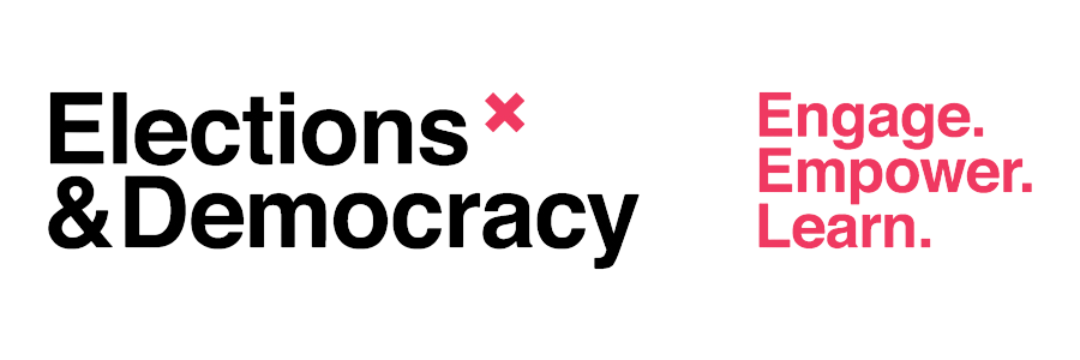We are pleased to introduce an online interactive map to accompany our learning resource Geography of Elections. This new tool gives you more options for using blended learning pedagogy in your classroom, as well as for enhanced extension activities.
In this activity, students use fact sheets to compare their school’s electoral district with another one in Canada. The online interactive map allows them to search their school’s address and locate its electoral district. Then, with the click of a button they can find another electoral district that is meaningful to them and compare the two.
As with the print resource, students compare information such as population density, voter turnout, average income and languages most often spoken at home. In the online tool, the information appears on a dashboard beside the map.
Students can turn on data layers to compare one or more elements across Canada. The map uses colour shading to represent the data of the chosen layer. For example, if you activate the population layer, electoral districts with the highest populations will appear dark blue, and districts with lower populations will be a lighter shade.
The interactive map also lets students select base maps showing different types of views (street, topographic, imagery, terrain and hybrid options). This feature opens many possibilities for extension activities, such as examining and comparing physical geography factors, that go beyond the core activity.
Vocabulary related to the interactive map has been added to the blended learning tools for this resource.
The new interactive map offers exciting options for blending online and in-class tools to support geographic thinking. Choose the tools that work best for your students. You can give them control over the time, place, pace and path of learning while exploring the geography of elections. We’d love to hear how this tool works for you and your students! Write to us at education@elections.ca and let us know what you think.