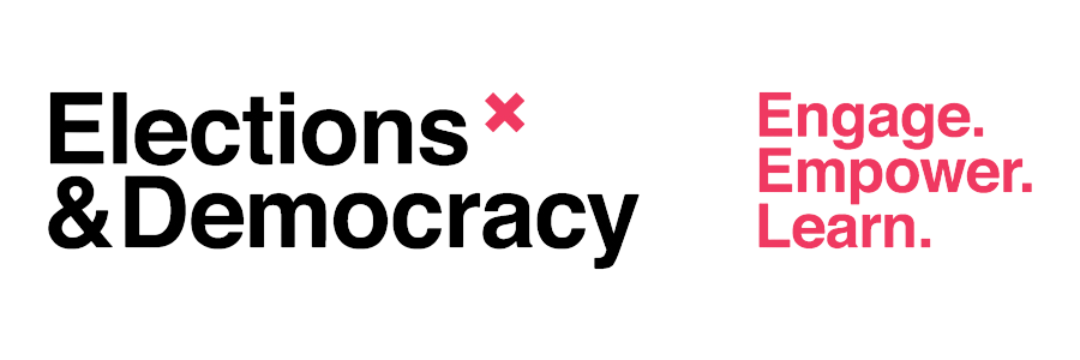Digital Skills for Democracy
Teacher's guide
Notice: By the end of the 2025–2026 school year, the blended learning version of this resource will no longer be available. Learn more about this change.
Overall description
Description
This activity can be used in a social studies, civics, citizenship or language arts class. To view a list of courses associated with this learning resource, please visit our Curriculum Connections page.
In this activity, students
- think about the importance of making sure they have trustworthy information before they make a decision on a political or electoral issue
- explore a series of scenarios designed to teach five strategies for verifying information: find the original, verify the source, check other information, read factchecking articles, and turn to places you trust
- reflect on the impact of false and misleading information in politics
Time needed
60 minutes
Big idea
Citizens need to be well informed to make good decisions when it comes to political issues, especially when they are deciding how to vote in a federal election. We all need to make sure we can trust news and other information that might help us make up our minds when it comes to voting.
Inquiry question
How can we find out if information about elections or political issues is something we can trust?
Competencies and skills
- Students will think critically about online information.
- Students will understand the importance of verifying information about political and election issues.
- Students will learn and practise skills for verifying online information.
- Students will learn about trustworthy sources for information on election issues, including the Elections Canada website and social media channels.
Getting Ready
Materials
The following materials are provided in different formats to help meet your needs. You can also find all essential materials for this lesson at the bottom of the page.
Printable materials
- Round 1 scenario cards [HTML] [PDF]
- Round 2 scenario cards [HTML] [PDF]
- True or false? [HTML] [PDF]
- Five digital strategies [HTML] [PDF]
- Graphic organizer: Record your thinking [HTML] [PDF]
- Teacher summary [HTML] [PDF]
- Exit card [HTML] [PDF]
- Optional assessment rubric [HTML] [PDF]
Digital material
Minds on
10 minutes
Ask students: How can we tell if we can trust information we find online?
Select 10 students. Invite each one to read a statement to the class from the True or False? handout. (Or read the statements to the class yourself.)
After each statement has been read, invite the class to guess whether it is true or false. When all of the facts have been read, give students these answers:
- Shakespeare invented the name “Jessica.” True
- Hippo milk is blue. False: it is pink
- Mammoths were still alive when the Egyptians built the Great Pyramid of Giza. True
- Scientists have found 100,000 golf balls in Loch Ness. True
- The Canadian Space Agency invented the Dust Buster vacuum cleaner. False
- The first owner of the Mona Lisa hung it in his bathroom. True
- Sonic the Hedgehog’s middle name is Maurice. True
- The magnetic field at Magnetic Hill, New Brunswick, makes cars roll uphill. False: an optical illusion makes it look like cars are rolling uphill when they are actually rolling downhill
- All kangaroos are left-handed. Mostly true: grey and red kangaroos, the two largest species, are nearly all left-handed
Invite the class to reflect: How well did they do at guessing? Was there any way to tell the true facts from the false ones?
Tell students that this exercise shows how difficult it can be to figure out whether things are true or false without doing more research. This is especially true about things we learn from the Internet, because almost anyone can create and spread believable-looking content online. News and other online content often comes to us indirectly, sometimes through sources we trust (like friends or family). We can’t just trust our gut or rely on our own instincts when we are judging online content.
Tell students that there are two kinds of false information online:
- Misinformation – when people share something they think is true but isn’t
- Disinformation – when people share false or misleading information on purpose
Tell students that in this lesson, they will find out about some key strategies to help them avoid being tricked by false and misleading information. Give them the Five Digital Strategies handout and review the five strategies together.
- Find the original
- Verify the source
- Check other information
- Read fact-checking articles
- Turn to places you trust
Point out that we must follow these steps when we get information online about politics or elections. This information can influence how we make important civic choices, including voting.
Activity
40 minutes
Students will do two rounds of fact-checking simulations in small groups.
Divide the class into five teams. Each team will work with one of the five scenarios. Explain that there will be two rounds of fact-checking simulations.
- In the first round, students will explore a fictional scenario to show them how to use the strategies.
- In the second round, they will explore a real scenario so they can practise the strategies and see how they would work in real life.
Students will record their thinking during each round. At the end of each round, they will share if and how their thinking changed as they found more information about the scenario.
Teacher tips:
- You can assign students roles within their teams, such as card master, recorder(s), reporter and reader (or students can do this themselves).
- If students would find it helpful, model one scenario for the class before teams begin their work.
Round 1: Fictional Scenarios
Give each team at least one copy of the graphic organizer. Tell them that each time they get a card (A to E), they will make a record of their thinking to show how trustworthy they think the information is. Each new card may change what they think, but they should always evaluate the information in the first card (A). Each team may designate one or more recorders who will write down the team’s thinking.
Give each team its scenario card (A) for Round 1. Tell them that each card contains a possible scenario where they might need to verify information about a political issue or about the election process in Canada. One student reads the card aloud to their team. Then the team ranks the level of trustworthiness on the graphic organizer and explains their thinking in the space provided.
Now give each team the next three cards (B, C, D). These are the strategy cards for their scenario. You can give them one at a time yourself, or you can give them all to a student designated as the card master.
A student should first read the card aloud. The team will discuss and consider whether the card changes the trustworthiness ranking they gave to the scenario. They then record their thinking on the graphic organizer before they read and discuss the next card.
Teacher Tip: If you are handing out the cards, you could have students try to guess which strategy will be used next and why.
Once they have read all three strategy cards (B, C, D) and completed the graphic organizer, hand out the answer card (E). A student in each team reads it aloud and the team gives a final ranking and explanation of their assessment.
Then give teams a few minutes to prepare to share their scenario with the class. If roles were assigned, the student designated as the reporter will speak for the team.
Each team will
- read its scenario aloud
- share its final trustworthiness ranking
- share which strategy was the most helpful
Round 2: Real-Life Scenarios
Now tell students that this isn’t just a make-believe situation. More and more, people are getting their information about elections and politics from online sources, such as social media. They cannot be sure they can trust the information.
Distribute the Round 2 scenario cards. Tell students that each scenario is based on real-life examples of political or election information that people have had to evaluate online. Give students a second copy of the graphic organizer and have them repeat the process from Round 1.
Consolidation
10 minutes
Give teams a few minutes to prepare to share their Round 2 scenario with the class. If roles were assigned, the student designated as the reporter will speak for the team.
Each team will again
- read its scenario aloud
- share its final trustworthiness ranking
- share which strategy was the most helpful
Ask students these questions:
- What do you think is the best way to respond to false or misleading information online?
- What surprised you the most about the activity?
- How do you think misinformation and disinformation could affect our elections?
Explain to students that it is our responsibility to detect misinformation and disinformation and to help keep it from spreading by not sharing or “liking” it. This is especially important in an election period, when false or misleading information could influence the way people vote.
A couple of minutes before students leave class, give out the exit card and have them complete the following sentence prompts:
- One thing I learned was...
- The next time I want to find out if something online is true, I will...
- To be an engaged and informed citizen in a democracy, it’s important to...
Enhancements
Optional extension activities
- Have teams search the Internet or their social media channels for news stories that seem fishy or too good to be true. They are to verify whether the stories are real by using the strategies they learned in this lesson. Then have them pass the article to another team as a challenge to see if that team is able to find the answer.
- Show students how to do a reverse-image search on a site such as tineye.com.
- Show students how to use fact-checking websites such as Snopes.com and AFP Fact Check Canada.
Teaching tips
Descriptive transcript
Date of publication: January 2021